
These instructions will work on any 2007 or newer Nissan model year, including the 2021 model year. Both rolling and fixed code garage doors are covered. An official HomeLink video tutorial can be found below for those that prefer a visual guide to written instructions.
Without further ado, here’s how to program your Nissan HomeLink garage door opener.
Whether your garage door uses rolling code or fixed code, the initial steps stay the same. To program the HomeLink opener, you’ll need the current garage door remote and possibly a step ladder.
If the HomeLink light turns solid, you have a fixed code garage door. To complete the programming process:
If the HomeLink light started to flash, you have a rolling code garage door. To finish the programming process:
If you’ve tried a few times and nothing seems to be working, it may be a malfunction. Give Palm Springs Nissan a call. We can help you sort it out. Check our service specials to make sure you’ll be getting the best deal in case you have to bring your Nissan in for repairs.
Your Nissan's dashboard is more than just a display—it's a communication hub that keeps you…
If you're nearing the end of your Nissan lease, you might be wondering if you…
Your car battery is what keeps your vehicle running. It powers everything from the engine…
Think an oil change is just another task on your to-do list? Fresh oil is…
Your car battery plays a vital role in keeping your vehicle running smoothly. Without it,…
It's a new year, and for many Palm Springs and Cathedral City drivers, it's a…